Installing TripleO Quickstart
- Posted on February 24, 2017
- tripleo, openstack, cloud
- By Carlos Camacho
This is a brief recipe about how to manually install TripleO Quickstart in a remote 32GB RAM box and not dying trying it.
Now instack-virt-setup is deprecated :( :( :(
so the manual process needs to evolve and use OOOQ (TripleO Quickstart).
This post is a brief recipe about how to provision the Hypervisor node and deploy an end-to-end development environment based on TripleO-Quickstart.
From the hypervisor run:
Now, we can start deploying TripleO Quickstart by following:
In the hypervisor run the following command to log-in in the Undercloud:
At this point you should have your development environment deployed correctly.
Clone the tripleo-ci repo:
And, run the Overcloud pingtest:
Enjoy TripleOing (~˘▾˘)~
Note: I had to execute the deployment command 3/4 times to have an OK deployment, sometimes it just fails (i.e. timeout getting the images).
Note: From the host, virsh list --all will work only as the stack user.
Note: Each time you run the quickstart.sh command from the hypervisor
the UC and OC will be nuked (--teardown all), you will see tasks like ‘PLAY [Tear down undercloud and overcloud vms] **’.
Note: If you delete the Overcloud i.e. using heat stack-delete overcloud you can re-deploy what you
had by running the dynamically generated overcloud-deploy.sh script in the stack home folder from the UC.
Note: There are several options for TripleO Quickstart besides the basic
virthost deployment, check them here: https://docs.openstack.org/developer/tripleo-quickstart/working-with-extras.html
Updated 2017/03/17: Bleh, had to execute several times the deployment command to have it working.. :/ I miss you instack-virt-setup
Updated 2017/03/16: The --config option seems to be broken, using instead -e @~/deploy-config.yaml.
Updated 2017/03/14: New workflow added.
Updated 2017/02/27: Working fine.
Updated 2017/02/23: Seems to work.
Updated 2017/02/23: instack-virt-setup is deprecatred :( moving to tripleo-quickstart.
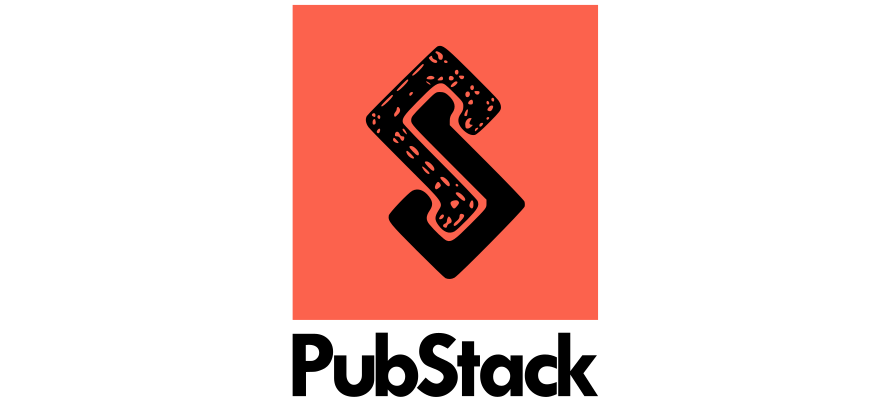
dbaxps
KSM Performance on TripleO QS is much more efficient than the one which was provided by instack-virt-setup ( even activated before deployment ). I guess explanation might be found here 👎
http://blog.oddbit.com/2016/05/19/connecting-another-vm-to-your-tripleo-qu/
TripleO QS works pretty stable for me via 👎
$ bash quickstart.sh -R master --config config/general_config/pacemaker.yml
--nodes config/nodes/3ctl_1comp_2ceph.yml $VIRTHOST
dbaxps
Addressing complain "Updated 2017/03/16: The --config option seems to be broken, using instead -e @~/deploy-config.yaml.". See README.rst 👎
Feature Configuration and Nodes
In previous versions of triple-quickstart a config file was used to determine
not only the features that would be enabled in tripleo and openstack but also
the number of nodes to be used. For instance "config/general_config/ha.yml" would
configure pacemaker and ensure three controller nodes were provisioned. This type
of configuration is now deprecated but will still work through the Queens release.
The feature and node configuration have been seperated into two distinct
configuration files to allow users to explicity select the configuration known as
"feature sets" and the nodes to be provisioned. The feature set configuration
can be found under tripleo-quickstart/config/general_config/ and the node
configuration can be found under tripleo-quickstart/config/nodes/
Your $CONFIG doesn't look quite correct for me, please, see 👎
http://dbaxps.blogspot.com/2017/03/tripleo-quickstart-master-branch.html
"--tags all" is skipped due to hack /usr/share/openstack-tripleo-heat-templates/puppet/services/ceph-mon.yaml to update "ceph::profile::params::osd_pool_default_size: 2" after logging into undercloud.
Only 32 GB on VIRTHOST - it doesn't allow to deploy Ceph Cluster as needed.